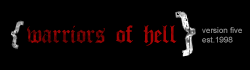[IMG]http://www.tec-station.com/newsgfx/1021633298divx_logo.gif[/IMG]
Nach langer Wartezeit wurde heute Nacht die Version 5.03 des DivX Codecs veröffentlicht.
Auf DivX.com kann man sich 2 kostenlose Versionen herunterladen. Einmal die normale Version und einmal die Proversion.
Folgende Neuerungen sind hinzugekommen:
New:
Support for interlaced video in the decoder. Preserving the interlaced fields of interlaced video may sometimes result in better video quality during playback.
New de-ringing post-processing algorithm. The new algorithm improves the perceived video quality during playback. It is activated when the post-processing level is set to Level 6.
Video Buffer Verifier (VBV) model (one and two pass encoding). The VBV ensures that the maximum peak bit rate never exceeds either the user’s inputted „maximum peak“ bit rate value or/and ensures that the encoded stream never violates the buffer of an MPEG-4 compliant decoder. This helps to prevent decoding failure in both hardware and software where memory may be limited yet compliant to the MPEG-4 standard as defined in ISO/IEC 14496-2:2001(E). In order for DivX video to be successfully delivered over a restricted channel in real time to a decoder, the encoder’s rate control must ensure that the decoder’s buffer is not violated. When this is done properly, then overflow and underflow will never occur and the encoder is said to be „VBV compliant.“ It makes no difference whether the video is encoded in 1-pass or many, in real-time or offline. It is the encoder’s rate control that must ensure compliance. There are three main requirements of a VBV-compliant rate control algorithm, in order of importance:
1. VBV compliance. When VBV parameters are specified (size, initial occupancy, channel characteristics) the rate control should avoid producing video that is in danger of violating the decoder’s buffer. Bitstream stuffing may be used in extreme cases to prevent overflow in true CBR systems. Underflow must be prevented by increasing frame quantiser or by dropping frames.
2. Target bitrate. We aim to meet the user’s requirements as accurately as possible here. This is directly related to filesize.
3. Good-looking video. Rate control should aim to produce the subjectively best quality video given other constraints. Consistency is important here as changes in quality are very noticeable and video is often judged by the worse quality segment in the whole sequence.
Nth Pass™ encoding. Another new addition to the rate control arsenal, Nth Pass™ encoding takes advantage of information available from previous analysis (or analyses) of the video sequence. Nth Pass encoding uses information garnered from previous passes through the video sequence, which can improve quality with each pass. There are four main steps to Nth Pass encoding:
1. Analysis (the first pass)
2. Map generation (where the results of analyses are processed)
3. Strategy generation (strategist examines map of the video sequence and creates a strategy that will best achieve the three VBV RC requirements)
4. In-loop nth pass rate control (uses information from the map and strategy to effect rate control that best fulfills the three requirements)
Support for DivX Certified Profiles. With the new DivX Certification program, DivXNetworks is enabling third parties to create „DivX Certified“ products that are rigorously tested and fully compatible with the entire suite of DivX® video technologies. There are four levels of official DivX Certified video products: Handheld Video Devices, Portable Video Devices, Home Theater Video Devices and High Definition Video Devices. These levels quickly and clearly communicate what type and size of DivX video are supported on the certified device. Now, when you encode video, you have the option to force your video to comply with one of the DivX Certified Profiles to ensure that your video will play back properly on certified products.
DivX Decoder verification logo. There is a new semi-transparent DivX Logo that will appear by default for a few seconds any time you use the DivX decoder to watch a DivX video. This instantly lets you know you’re watching a true DivX® video. You can turn the display of the logo on or off in the codec properties dialog.
New internal application programming interface (API). The internal API of the codec was changed to better accommodate integration with third party partners. This only affects you if you are a DivX licensee and are working directly with the DivX object code. The external API (e.g., DirectShow, etc.) remains unchanged.
Improved:
The motion estimation algorithm is better optimized for High Definition resolutions (up to 1080p, or 1920 x 1080 pixel resolution
The pre-processing performance is now improved with with the IYUY 4:2:0 color space
Changed:
Removed MP4creator and the MPEG-4 file output option due to some compliance issues. This will return in our next release once these issues are resolved.
Removed the Intelligent IVTC functionality due to persistent problems caused by lack of variable frame rate file format support. This technology will be back soon in a new form…
Changed the block skipping threshold for high quantizers, which improves visual quality when high quantizers are used.
Fixed:
Fixed a bunch of little cosmetic bugs in the DirectShow decoder properties page.
Fixed a bug where the last P frame before an I frame was not displayed when Smooth Playback was selected.
Fixed a practically unnoticeable YUV->RGB16 color conversion rounding bug.
Fixed a bug that was the cause of some of VirtualDub’s „Cannot Start Video Compression“ errors.
Fixed a few issues with DivX 3.11 compatibility.
Modified the decoder to deal with a bug in the old OpenDivX encoder that set the scalability bit incorrectly in certain cases. The DivX decoder can now detect this problem and play the content properly.
Fixed a problem where some rounding operations were not done toward zero, as is required by section 7.4 of the spec. This fixed an intra case in MPEG-2 inverse quantization.
Fixed a bug where some frames would be corrupted by an out-of-range error.
Fixed several rounding issues related to MMX/SSE/SSE2 optimizations.
Fixed an MMX bug in RGB32 color conversion.